How to Install SaferNet To Your Android Devices and Android Phone
-
-
-
- To download SaferNet to your Android device, first go to https://app.safernet.com/download/ in your preferred internet browser.
-
-
 2. Next, click on the button that says “Get it on Google Play” or simply go to Play Store
2. Next, click on the button that says “Get it on Google Play” or simply go to Play Store
 3. In Google play, click the green button that says “INSTALL.” This will install SaferNet to your Android device.
3. In Google play, click the green button that says “INSTALL.” This will install SaferNet to your Android device.
 4. Next, open SaferNet on your Android Device.
4. Next, open SaferNet on your Android Device.
 5. Enter your SaferNet Username and Password.
5. Enter your SaferNet Username and Password.
 6. A Device Setup menu will appear asking you who will be using this device with all available profiles listed.
6. A Device Setup menu will appear asking you who will be using this device with all available profiles listed.
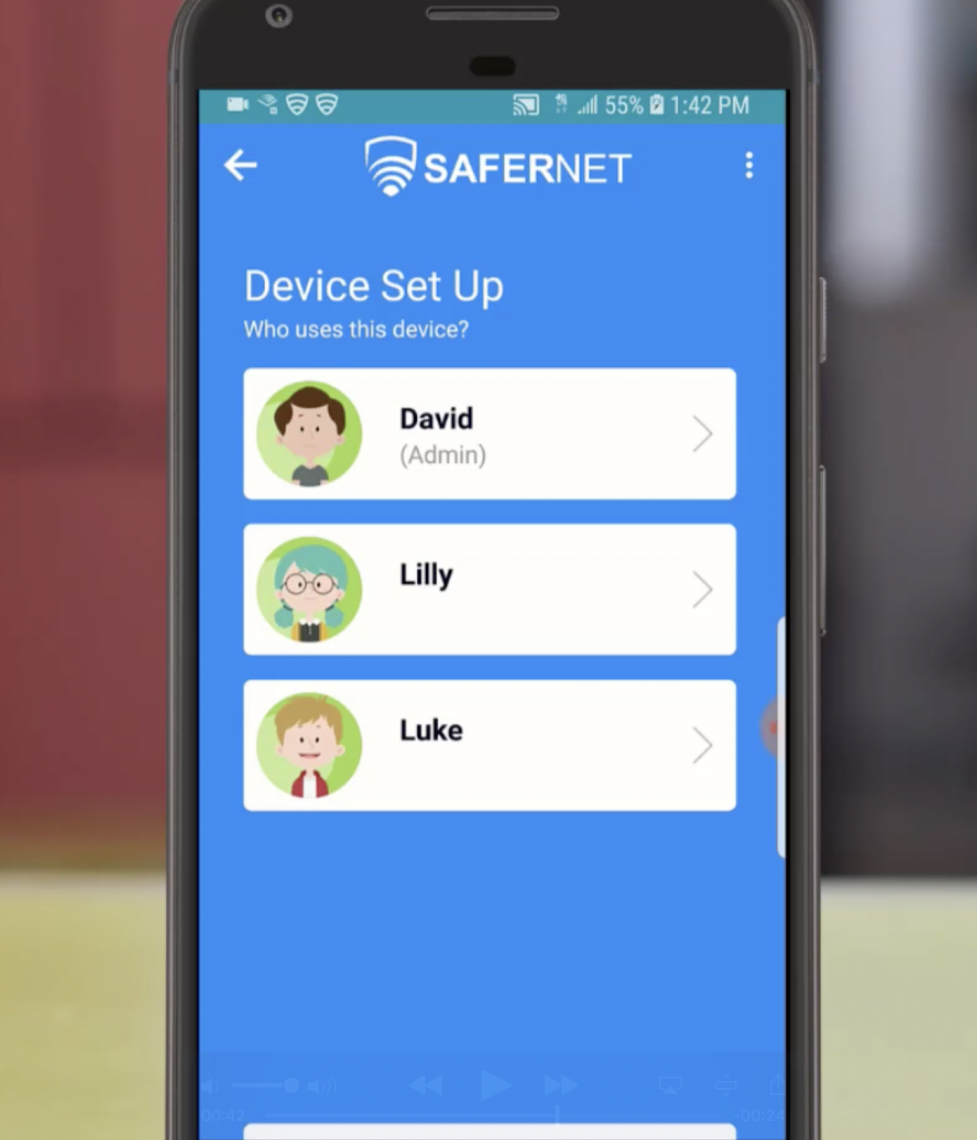 7. Choose the profile that you wish to be loaded onto this device.
7. Choose the profile that you wish to be loaded onto this device.
 8. Press OK to the VPN Connection request.
8. Press OK to the VPN Connection request.
 9. Success! Congratulations, SaferNet is now monitoring, controlling and protecting your Android Device!
9. Success! Congratulations, SaferNet is now monitoring, controlling and protecting your Android Device!
