Computers don’t create computer threats – People do. These people, hackers, victimize computer users for their own gain or for other motivations. Letting a hacker have access to the internet, and to your PC, the threat they post to your safety increases exponentially. Hackers, for the most part, are nefarious users who access computer systems without permission to manipulate or harvest data information or install viruses and other types of malware without your consent. Hacks are good at they do; they employ clever tactics and have a broad knowledge of IT systems which helps them to access private information that you really don’t want them to have.
There is sometimes a thought that one is only vulnerable to hackers if they use shady websites or services, but that’s not the case. Anybody using a phone, computer or just about any device connected to the internet can be exposed to the threats that hackers pose. These internet villains can use a whole host of techniques to deliver dangerous malware or compromise your computer security – spam email, phishing scams, bogus websites, trojans, and more.
Devices without protection are most vulnerable to these kinds of attacks. Conversations and transaction details can be monitored, social media accounts can be hijacked, and hackers can use false identities to lure you into giving over sensitive personal information, sometimes even financial.
What exactly can a hacker do to my device?
There are several ways a hacker can get information from your device – maybe malware has been installed without your knowledge which transmits your personal and financial informational, or maybe a phishing scam was successful, and you unwittingly gave the hacker information. There are plenty more methods, but whichever has been achieved, a hacker is able to:
- Use your usernames and passwords
- Use business accounts your device is connected to
- Harvest any and all data
- Spy on you
- Advertise you in an invasive manner
- Commit financial fraud
- Impact your credit rating by misusing your bank information
- Change PINs or add additional credit cards
- Make online purchases
- Commit fraud and other abuses with your social security number
- Bundle your information into a package which can be sold on the dark web to the highest bidder
In severe cases, hardware can become damaged on a device, or entire operating systems may become fractured or unusable
How do I know if there’s been a breach or I’ve been compromised?
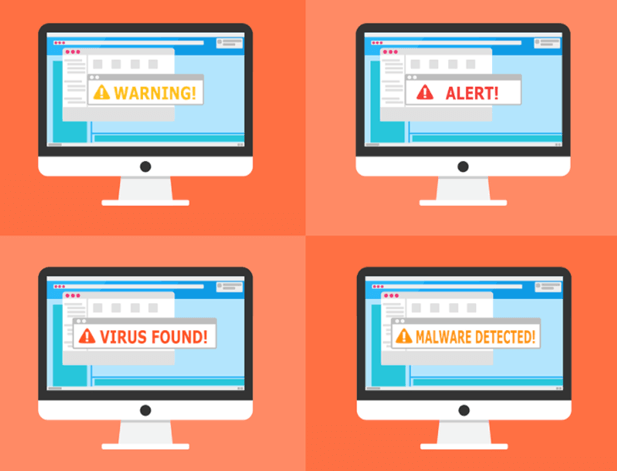
Very often, you will not know you’ve been hacked for quite some time. A recent study showed that US companies took an average of 206 days to detect a data breach.Cyberattacks are an increasingly serious risk for organizations, but many senior staff seem to believe that their organization won’t be targeted. They might say that their organization is too small to be on attackers’ radars, or that they don’t have anything worth attacking, but the truth is that cyber criminals are indiscriminate in their attacks and can almost always find something worth stealing.It is suggested all organizations should aim to identify a breach within 100 days. The average cost of identifying a breach within this time was $5.99 million, but for breaches that took longer to identify, the average cost rose to $8.70 million. There is a similar correlation in terms of containing a breach. Breaches that took less than 30 days to contain had an average cost of $5.87 million, but this rose to $8.83 million for breaches that took longer to contain. For a residential hack, on the family or individual, it may be more obvious, but sometimes there can be no indications at all. Here are some signs to look out for:
- Fake AntiVirus Messages
- Unwanted Browser Toolbars
- Redirected Internet Services
- Frequent random pop-ups
- Your contacts receive emails from your accounts you never sent
- Online passwords suddenly changed
- Questionable or unauthorized bank charges
- Changes to your social media pages you didn’t make
Some signs are more noticeable than others, and you should always be on the lookout for sudden or drastic performance and speed drops.
What can I about hackers?
Education is the first line of defense against hackers, along with resources created to protect and combat hackers
- Have a protection, cybersecurity solution in place, like SaferNet
- Use a VPN
- Use 2-Factor Authentication, like Google or Apple
- Update your operating system regularly
- Keep an eye on personal records stored digital; financial or otherwise
- Limit the personal information you post on social media
- Keep personal and financial information out of online conversations
- Keep your browser updated
- Avoid questionable or shady sites
- Only download software from sites you trust. Carefully evaluate free software and file-sharing applications before downloading them.
- Don’t open suspicious messages, especially from senders you don’t know
- Immediately delete messages you suspect to be spam
- If opening suspect messages, have SaferNet active
The bottom line about online protection
SaferNet is the perfect solution to the cybersecurity issues that individuals, families, and businesses face today. It not only connects every device using a secure, 24/7 always on, military grade VPN, but it also stops outside cyberthreats, malware and viruses as well. On SaferNet, all users are fully protected anywhere in the world, all the time, on any cellular or Wi-Fi network. In addition to SaferNet’s VPN and cyber protection, it also offers a range of employee or parental/family controls including internet filtering, monitoring, scheduling, and blocking access to websites or even entire website categories. Typically, a business or family would need 3 separate services for a VPN, Malware Protection, and Internet Controls; SaferNet offers all 3 features in one service.SaferNet truly is an endpoint security presence that can be implemented in minutes around the world, on phones, laptops, tablets, and computers at an economical price point that caters to all size of businesses and families. SaferNet guarantees a smooth setup and installation process that takes only minutes, and an easily accessible control hub for you to monitor all your employee’s or family members devices; including activity, time spent online, and threats blocked.Protect your business or family with SaferNet today and have peace of mind that your online and network safety is assured.