Our society, whether we like it or not, is becoming more connected at an exponential rate. Not just in a broader sense as the global community forms with the spread of the internet, but in a practical sense in terms of infrastructure that the movers and shapers of society are building.
On the grand scale, we can see this most clearly in designs like China’s smart cities. For a more visible view of this future-proofing phenomenon, cast your eyes to the sky at the right place, at the right and you’ll be able to catch a glance of SpaceX Starlink satellites.
These tectonic shifts of society are rarely defined by those vast events, but rather the bedrock of any movement – The grassroots level.
In our transformation to an interconnected society, we first saw these grassroots movements in hotel lobbies and cafés. Both are institutes that benefit from supplying their patrons with a sense of comfort and ease, implanting a desire to stay longer or make a return trip. For customers coming from home, this meant supplying the internet connection they were used. For business trippers and those wanting to hold a meeting on neutral ground, it meant supplying the same.
Thus began the spread of public wifi on a consumer, everyday level. After the hotels and cafés, it began creeping into airports, gymnasiums, bus terminals, and of course sporting arenas. Only a handful of years ago, you might see a café get good reviews because it had some public wifi. Nowadays, a café without public wifi will face bad reviews. Public wifi, once a modern and attractive feature to have on your premises, has become an expectation – A necessity as common as fire insurance.
It has been said that technology evolves so quickly that legislation cannot be written and passed fast enough to accommodate for the change it brings. That is true, but it is also true that technological adoption evolves so quickly that the security practices that should protect it cannot hope to keep up.
It is widely accepted by every technological industry is extremely unsafe, but this has not hindered its growth. On the contrary, its inherent danger allowed it to catch on so quickly. Without rigid protocols or secure sign-on processes, public wifi is trivially easy to install at just about any place of business that requests it.
The public, for the most part, seems unaware of this or are generally unaware of how to approach security when it comes to public wifi. Moving forward as a society, public wifi isn’t going away and will continue to propagate in our cities, towns, and villages. It may be too late to halt that, but it is not too late to educate ourselves on public wifi, and how best to protect ourselves when using it.
What is Public Wifi?
Public Wifi, very simply, is mostly any wifi connection your device can connect to in public. As mentioned, this is most commonly seen in establishments like hotels, cafés, and airports. Local governments in cities globally have also been establishing HotSpots of connectivity to busy locations – streets, or busy parks in a city.
The private sector has caught on to this too, most notably Comcast in the United States. Every consumer Comcast router broadcasts a secondary network that acts as public wifi, allowing anyone with Comcast account credentials to use that network. Take a walk down any residential suburb in America and take a glance at your phones available networks and it will become clear Comcast has built up a substantially large network of public wifi across the population hubs.
Mass-adoption at this scale has built a familiarity in public wifi for people, and therein lies the danger.
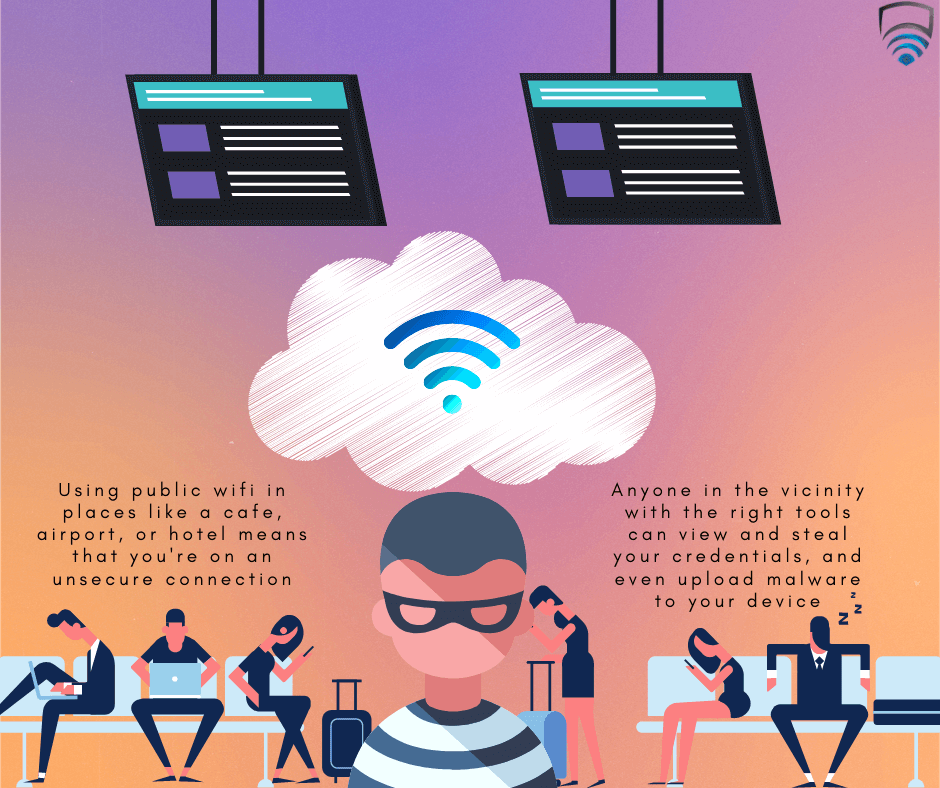
The nature of public wifi means anybody can access it, and because these networks are unsecured, all traffic can be seen on the network.
What this means on a practical level is that all data you send – login credentials, emails, messages and even banking information – can be intercepted by anyone who’s interested.
It is easy for us to picture in our head the individual who may too this, sweater hood up and hunched over a massive laptop (Admittedly, my own image above is guilty of this). It’s true that hackers will often use laptops, but advanced in technology has meant that the required tools needed to spy on you are available on just about any Android phone.
That means that anybody just holding a phone in your vicinity while on public wifi can see what you’re doing, what you’re receiving, and what you’re sending.
What is Private Wifi?
The majority of us are more used to private wifi. Often public cannot be avoided, but most of our work is done using a private connection.
Private Wifi is mostly commonly found in homes and offices. The network makes up of one or more routers, to which you, your family members, or your colleagues are all connected to.
Though often public wifi makes use of passwords, private wifi nearly always requires a password.
One of the key difference between public and private wifi is trust. Trust that your family members and colleagues have your best interests at heart and aren’t secretly cybercriminals, which, thankfully is unlikely to happen. The other members in your network aren’t interested in taking your details, so you’re much safer.
This safety from immediate attackers certainly makes using private wifi much safer than public wifi, but you are nowhere near being fully safe.
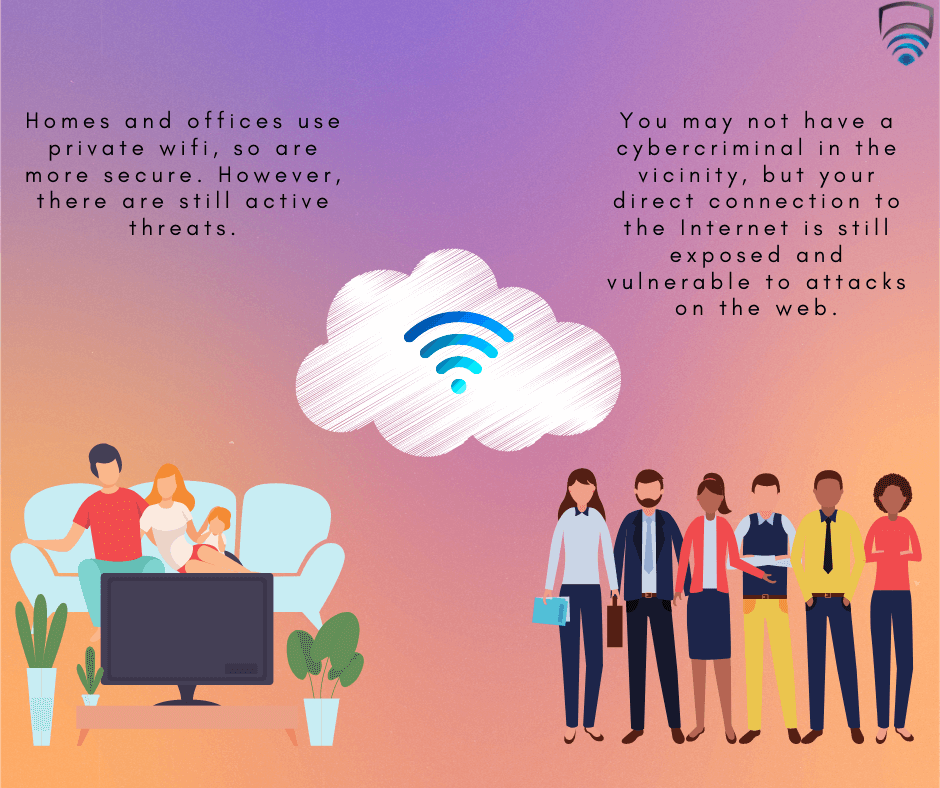
Like all points of connection to the internet, you are still vulnerable to being attacked from the exterior. Malware, adware, spyware, trojans, and more are rife on the Internet, and the nature of your connection being over private wifi doesn’t protect you or change that fact. Precautions and sensible security practices are always advised.
Do’s and Don’ts of Public Wifi
Hopping on public wifi is often unavoidable unless we have a very good book in our possession or a generous data plan and decent cellular. For those long train journeys, airport layovers, or simply passing the time in a café, try to keep these Do’s and don’ts in mind.
- Do try to choose public wifi which requires a password or login.
- Don’t access anything that requires a login, like social media and especially banking accounts.
- Do ask for assistance if multiples of the same network appear. For example, in a café, you may see two networks with the same name and password. Ask the employees which is the legitimate one, as honeypot clone networks are often an attack vector set up by hackers
- Don’t leave automatic connectivity or sharing switch on with any of your devices. Connecting automatically to any open network is dangerous while sharing means your files are easy pickings for anyone on the same network as you.
- Do use a VPN. A VPN can neutralize the negatives of public wifi, and you can browse as you would on private wifi. VPN services, like SaferNet, will encrypt all your data and so it will remain private.
Virtual Private Networks and Public Wifi
As stated above, a VPN can effectively negate any attacks one might encounter on public wifi. SaferNet was engineered to tackle many ills of the internet we find ourselves facing today, including threats encountered on public wifi. Your device – Phone, laptop, or computer – are encrypted before they communicate with the network, public or private. This means your security is assured wherever you find yourself.
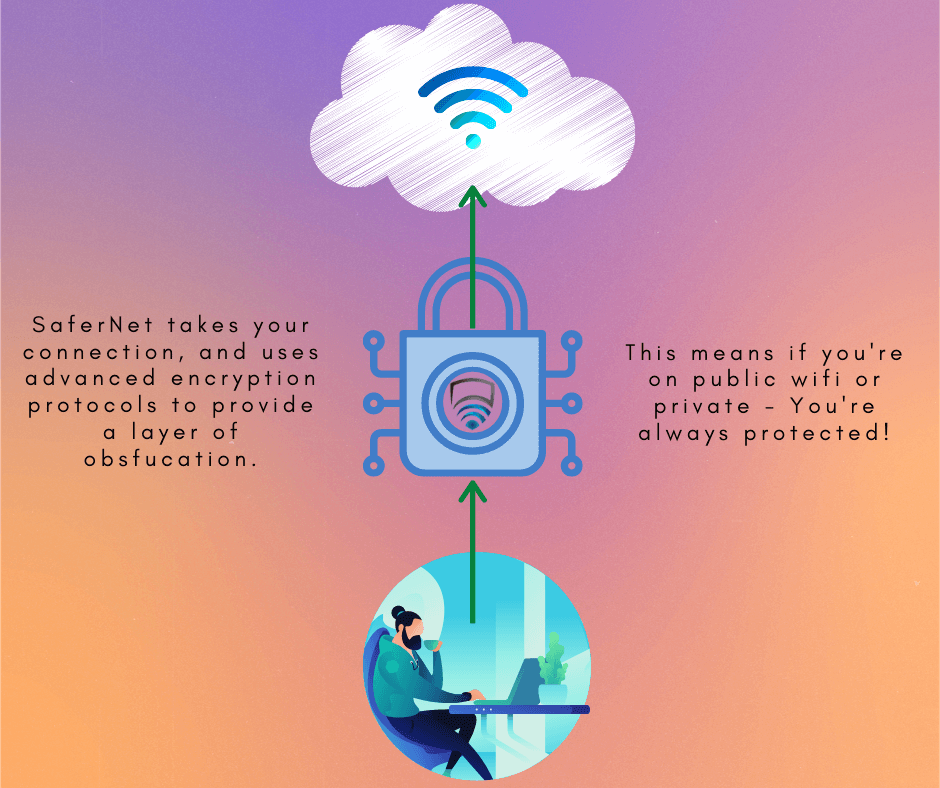
SaferNet is the perfect solution to the cybersecurity issues that individuals, families, and businesses face today. It not only connects every device using a secure, 24/7 always-on, military-grade VPN, but it also stops outside cyber threats, malware and viruses as well. On SaferNet, all users are protected anywhere in the world, all the time, on any cellular or Wi-Fi network. In addition to SaferNet’s VPN and cyber protection, it also offers a range of employee or parental/family internet controls including internet filtering, monitoring, scheduling, and blocking access to websites or even entire website categories
Typically, a business or family would need 3 separate services for a VPN, Malware Protection, and Internet Controls; SaferNet offers all 3 features in one service. SaferNet truly is an endpoint security presence that can be implemented in minutes around the world, on phones, laptops, tablets, and computers at an economical price point that caters to all sizes of businesses and families. SaferNet guarantees a smooth setup and installation process that takes only minutes, and an easily accessible control hub for you to monitor all your employee’s or family members’ devices; including activity, time spent online, and threats blocked.